Refund
If a customer changes his mind and doesn´t want to fly, you can request a refund.
Automated refund
Retrieve the booking under My Bookings. If the booking is already past the void period and an automated refund is possible, after clicking on CANCEL BOOKING, the following pop-up will appear:
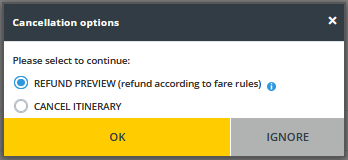
If you select REFUND PREVIEW, we will calculate for you the amount you will get refunded depending on the fare rules and the applicable fees. From this preview you can request the cancellation & refund with just one click.

Refund request via refund form
If no automated refund is available you will get redirected to the refund form. Please also use this form in case of involuntary refunds. This is how you can navigate directly to the refund form.
- Click on "All about Refunds".
- Then click on "Submit refund requests".
- And now just pay attention to the warnings and fill out the form.

