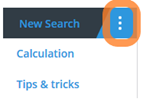Menus
Get a quick overview of how to use the menus in Cockpit.
General
You have started using the Cockpit website. That's great!
We know, that there is quite a lot of functions and possibilities within this site.
So, let's take it nice and easy and start off with going through the very basics. Small steps before we start sprinting.
First things first. Cockpit has a menu at the very top of the screen, and from here you are able to access different functions of the website.
Here's briefly an overview of where the menu options will take you:
- My IBE - takes you back to the search screen
- My GDS - most of your bookings can be displayed and changed here
- My Bookings - access to the Order Manager
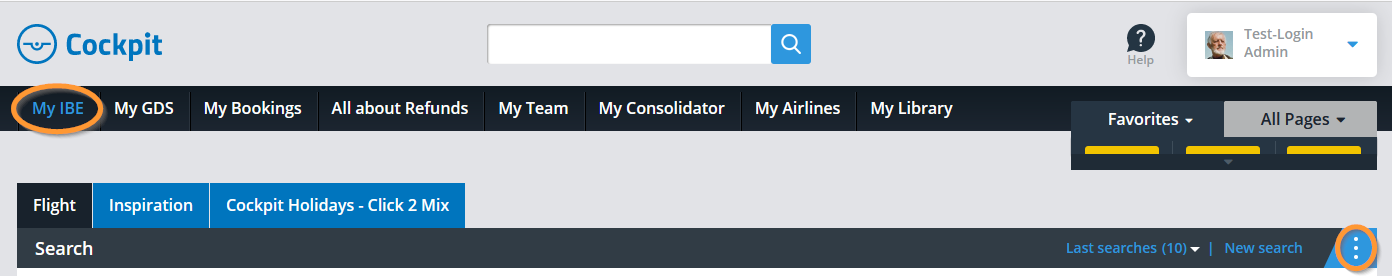
Sub-menus
Next, on the right side below the menu bar you will see a blue button. This leads to a sub-menu, where you will find two further options.
- Calculation - in the calculation tool you can add and adjust your agency service-fees and mark-ups
- Tips & Tricks - a collection of relevant information and advice on how to use Cockpit