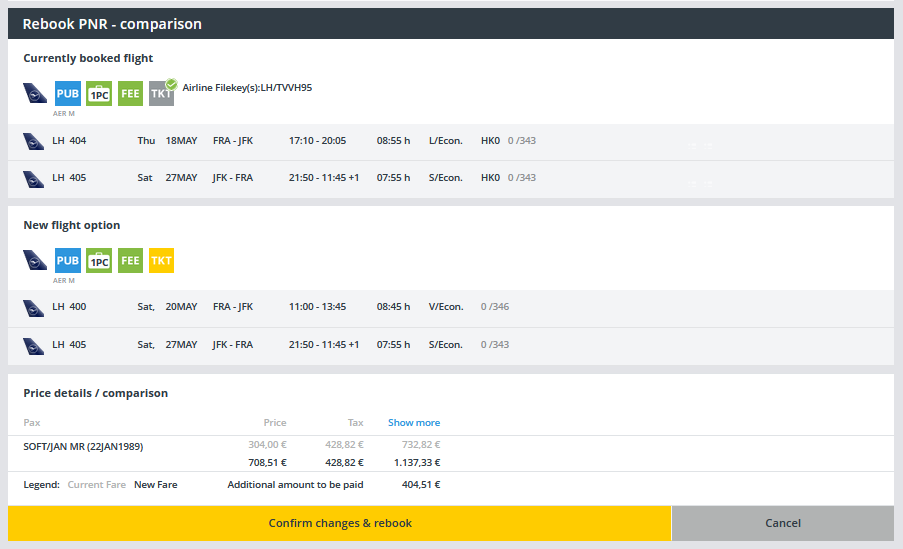Exchange
Rebooking can be complicated. In Cockpit, rebooking is quick and easy.
How to proceed
1. Go to "My Bookings".
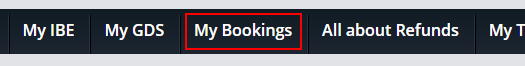
2. Open the booking you want to exchange.
3. Click on "Rebook".

4. Enter the new flight date/booking class, select the desired filter options to obtain the most suitable results and click on "Search"
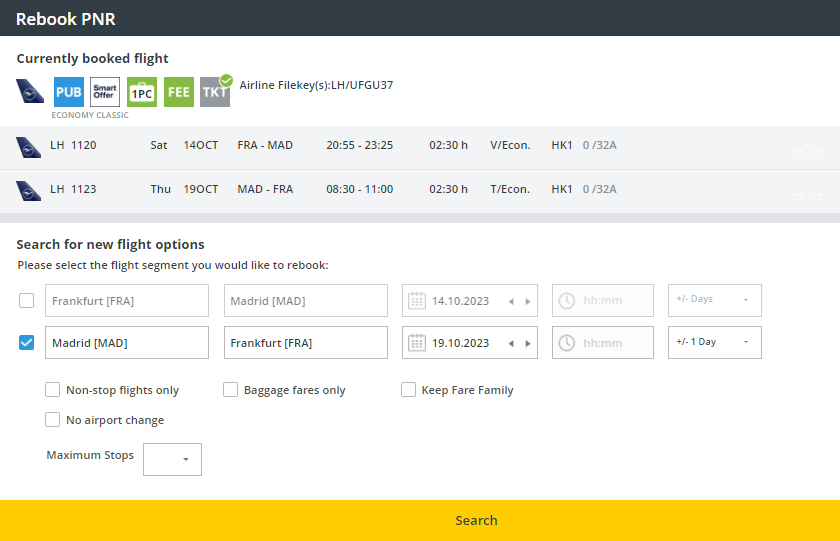
5. Chose the option you prefer and click on "Check price".
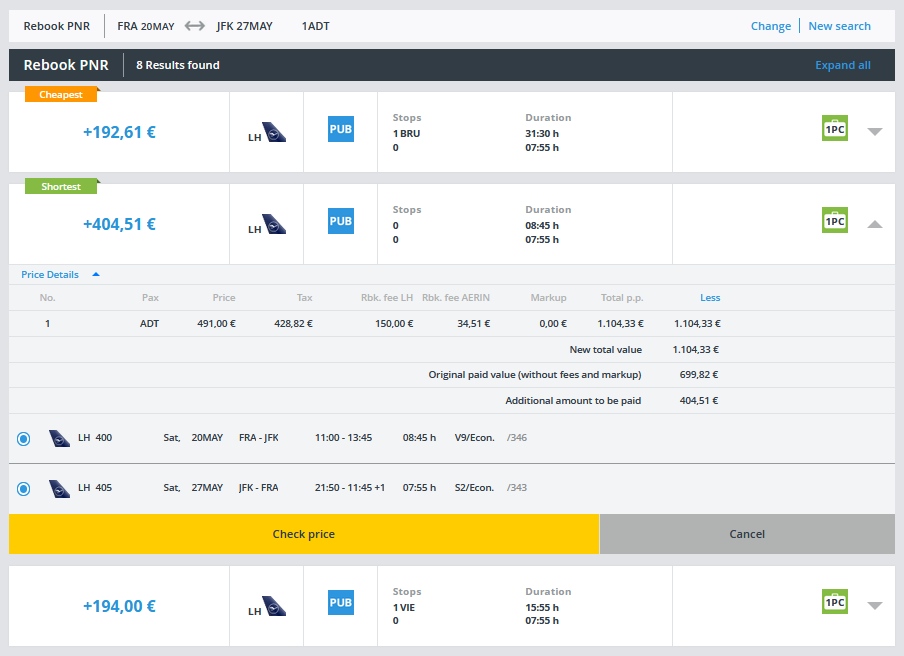
6. Verify the offer by clicking on "Confirm changes & rebook".