Create a journey
This is how I compose a journey
Select trip details
Select the desired starting date for the trip and, the number of travelers and rooms. Then click on "START".
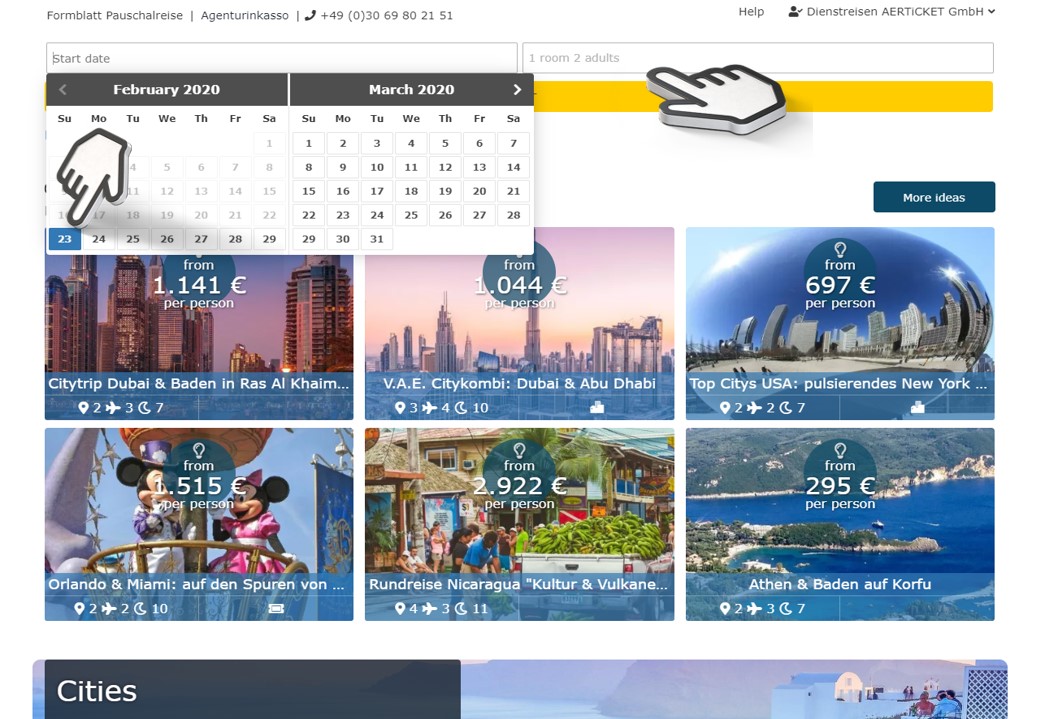
Arrange a trip
First, select the starting location or departure airport. Then, select the first desired destination.
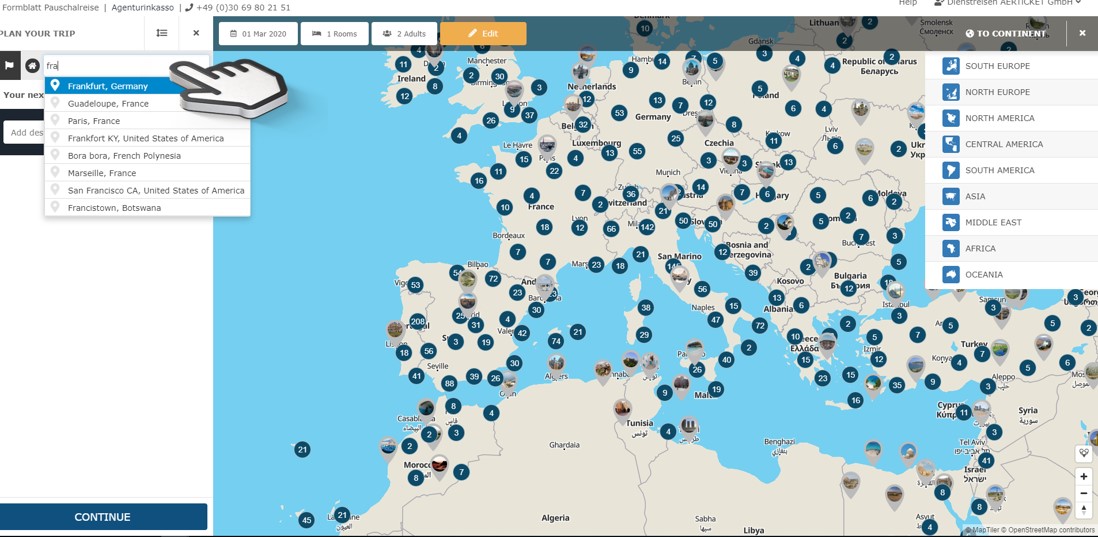
Enter the number of nights for the first destination.
Now you can select the second destination and the number of nights.
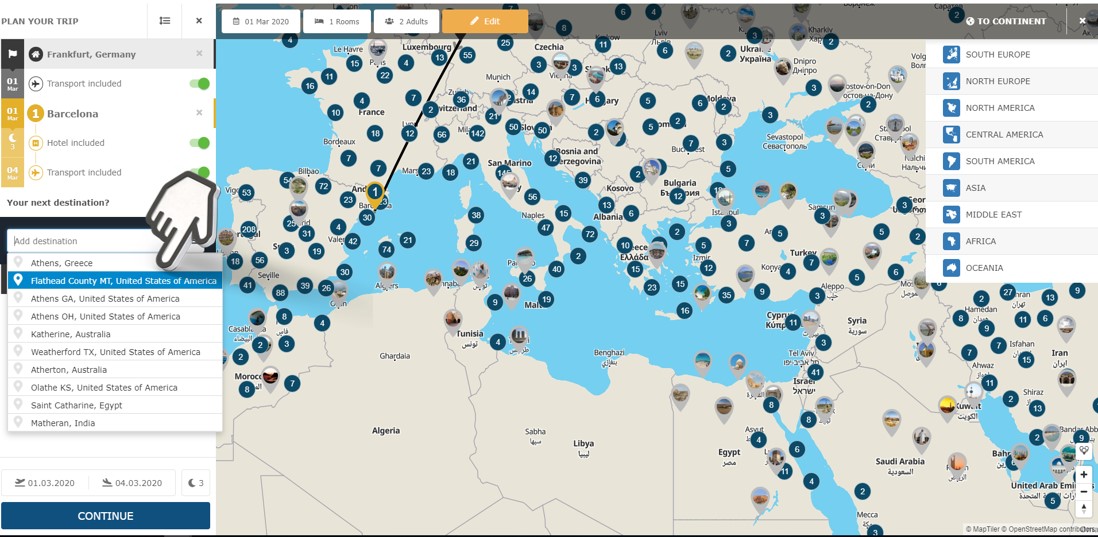
New destinations can also be selected by clicking directly on the map.

Here, too, you only have to select the number of nights.
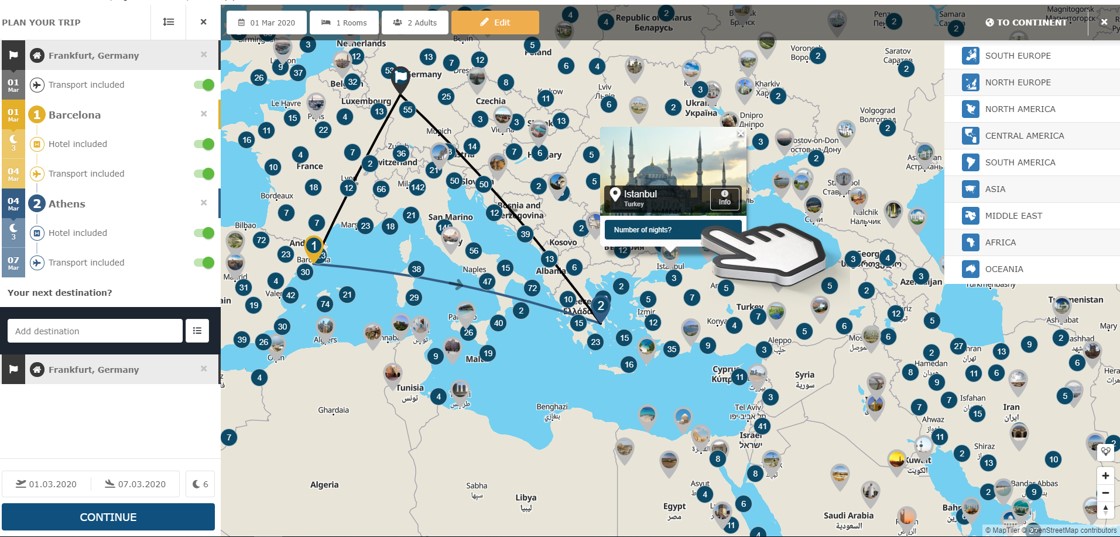
If several destinations are located too close together on the current selected map zoom, they will be grouped together by default and you will see a number in a blue circle.
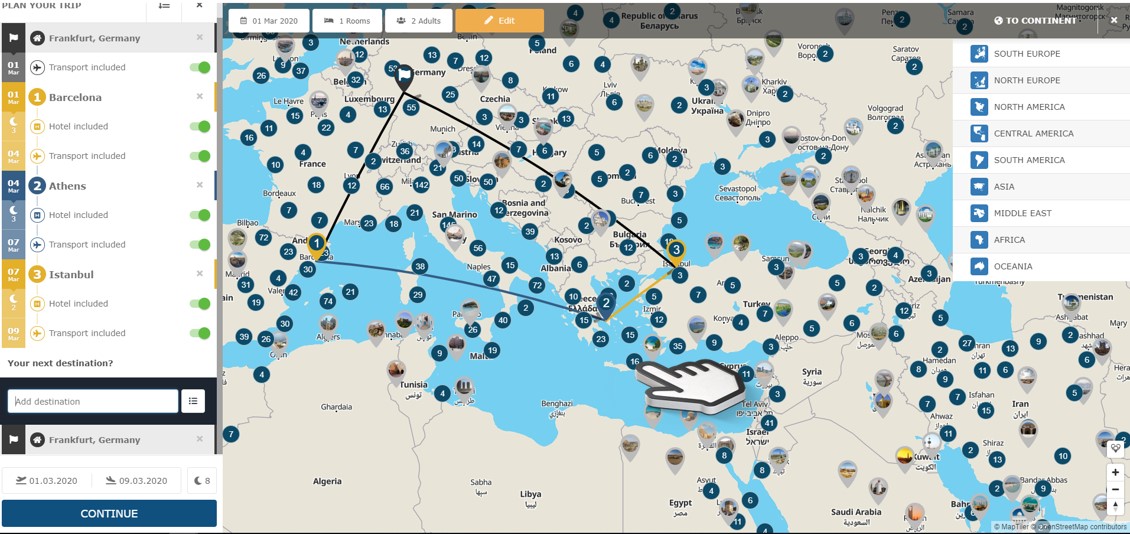
Click on a point on the map and it will automatically zoom in to the selected area. From there you can select the desired destination.
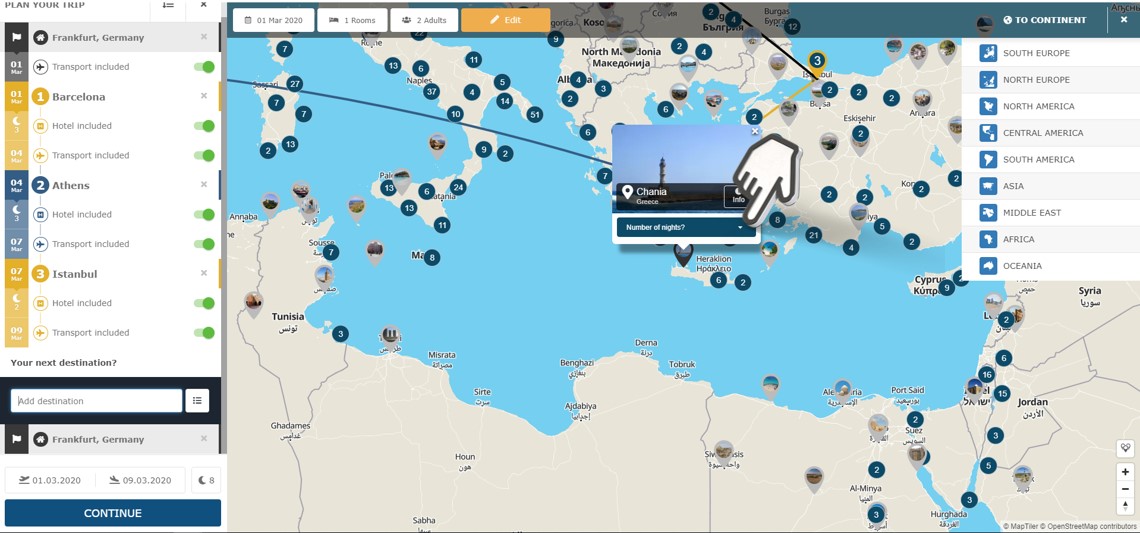
When all destinations have been entered, click on "NEXT" to start the search.
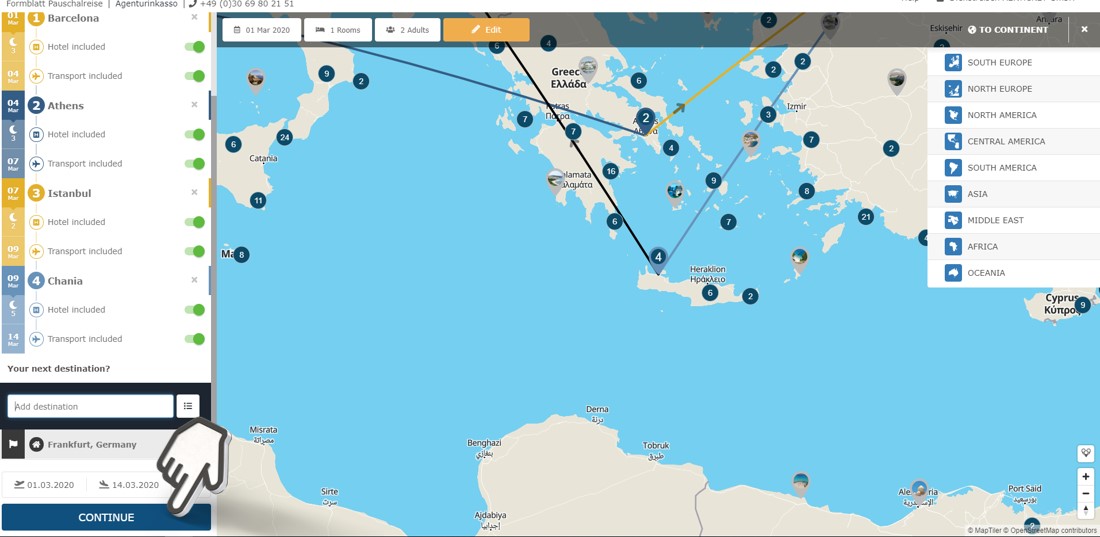
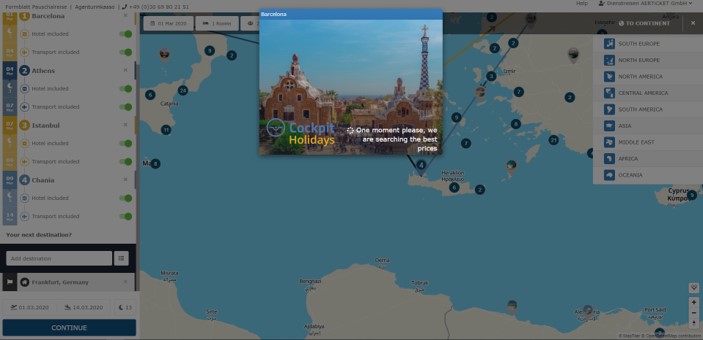
Please Note:
The search sometimes takes longer than you might be used to with other tools. The reason for this is that CHS does not work with cache data. All prices and availabilities are always queried live.
