Book accommodations
Selecting the accomodations
As with the flights, a hotel suggestion is pre-selected and you will see two other alternatives for quick selection. Click on "OTHER ..." to get the complete list of hotels at your destination.
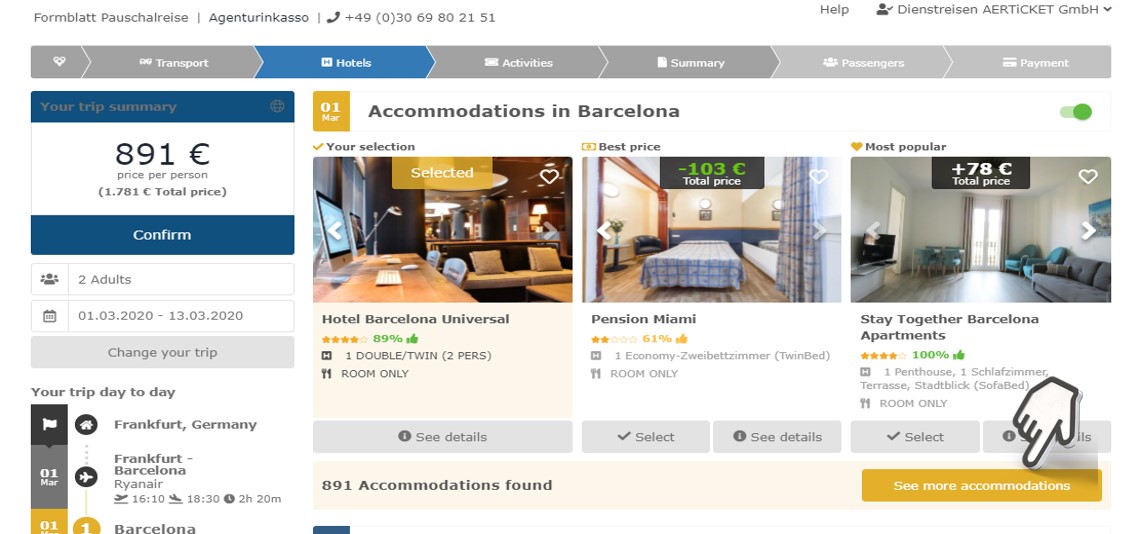
By using the filters you can quickly narrow down the options.
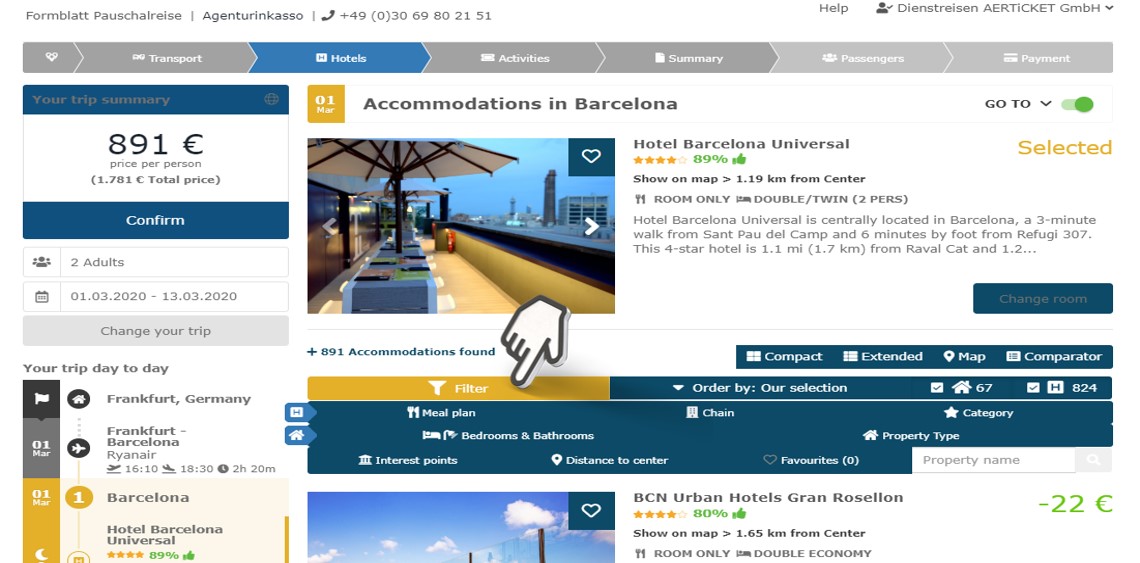
Apartments
By default the result list contains both hotels and apartments. However, you can also deselect one of the two categories.
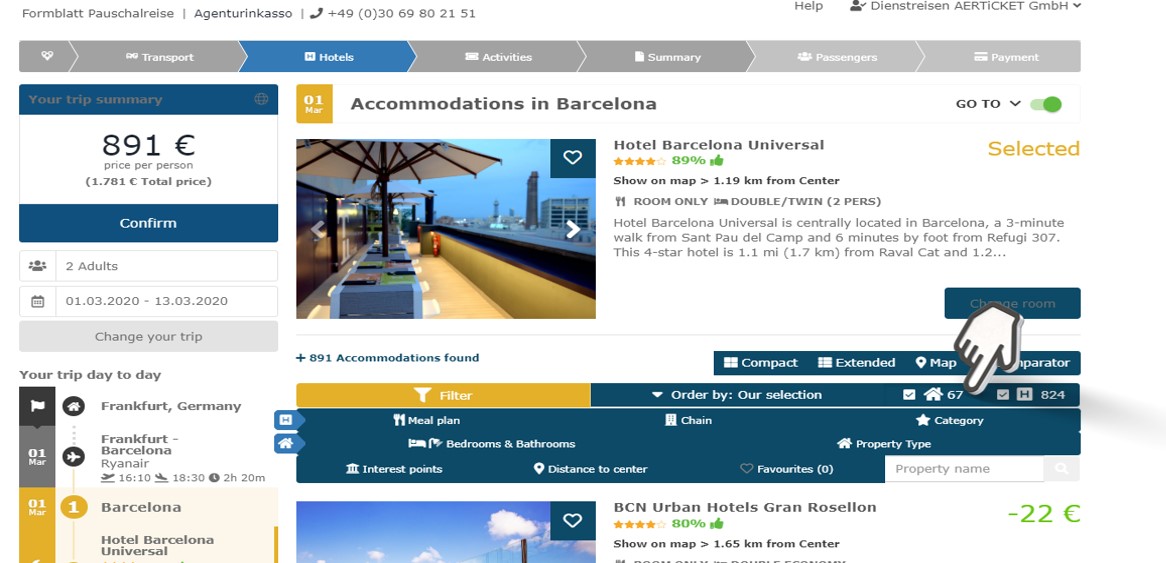
In the mixed display you can recognize apartments by the button "Select apartment".
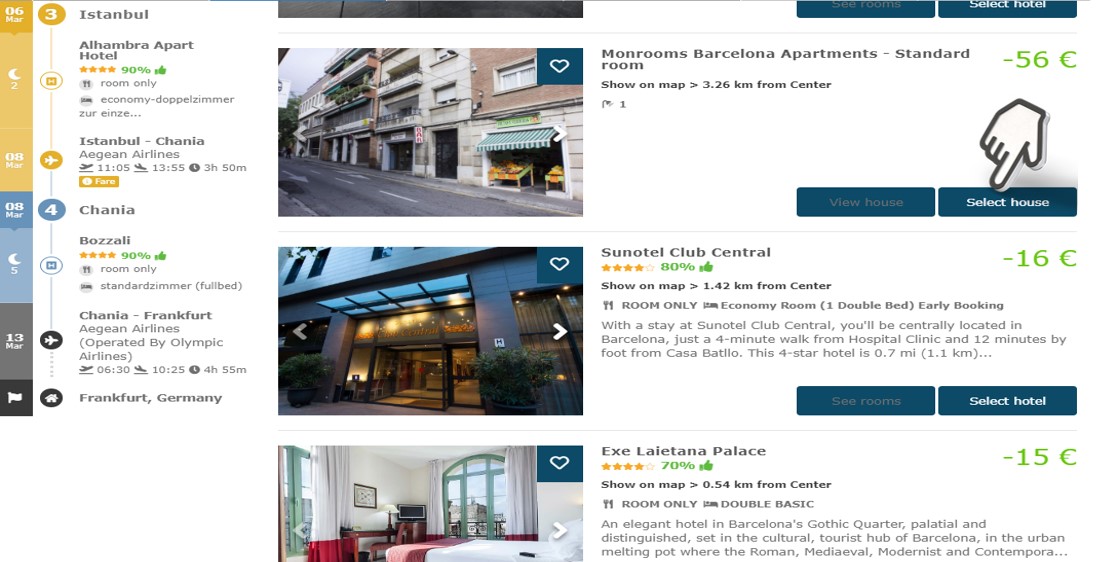
Hotel Details
Click on any hotel or apartment to see more information - pictures, customer ratings, hotel facilities, location on map, etc.
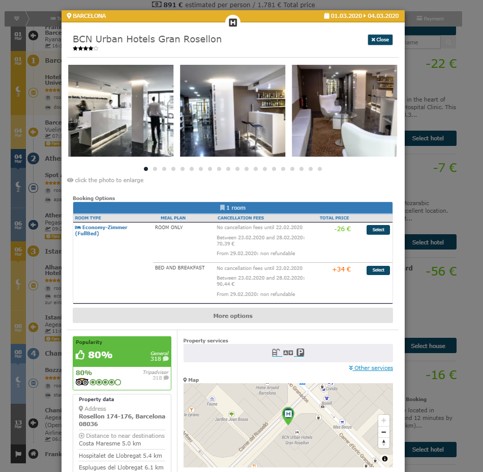
Room selection
Please note that the same rooms can sometimes be offered as refundable and non-refundable, or at different rates (e.g. online price) and cancellation conditions.
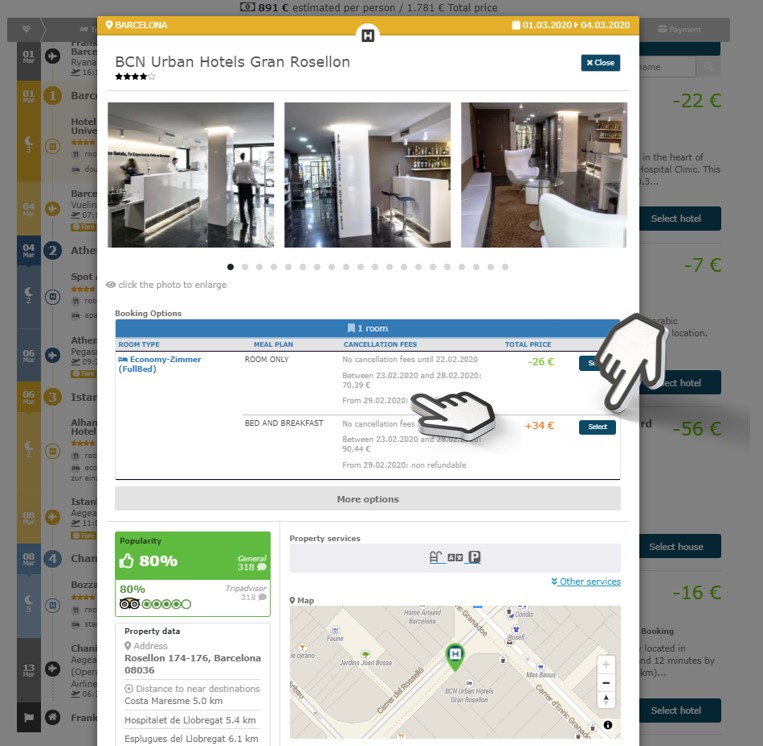
Hotel map
Especially for city trips, the selection of hotels via the map display comes in very handy. Simply click on the "H" to select the hotel.
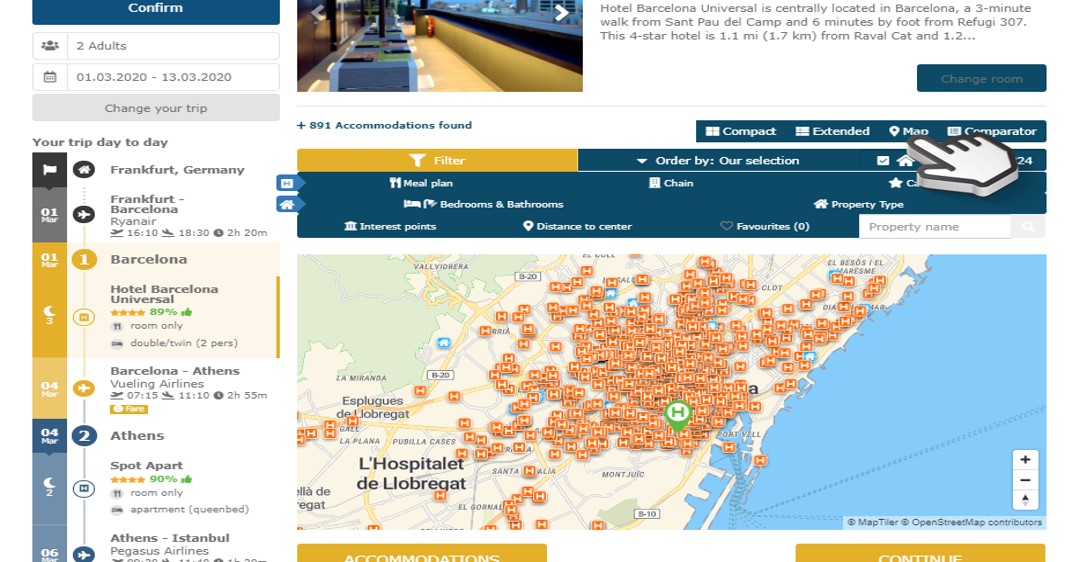
To see the list of hotels for the next destination, just click on the pre-selected hotel option there.
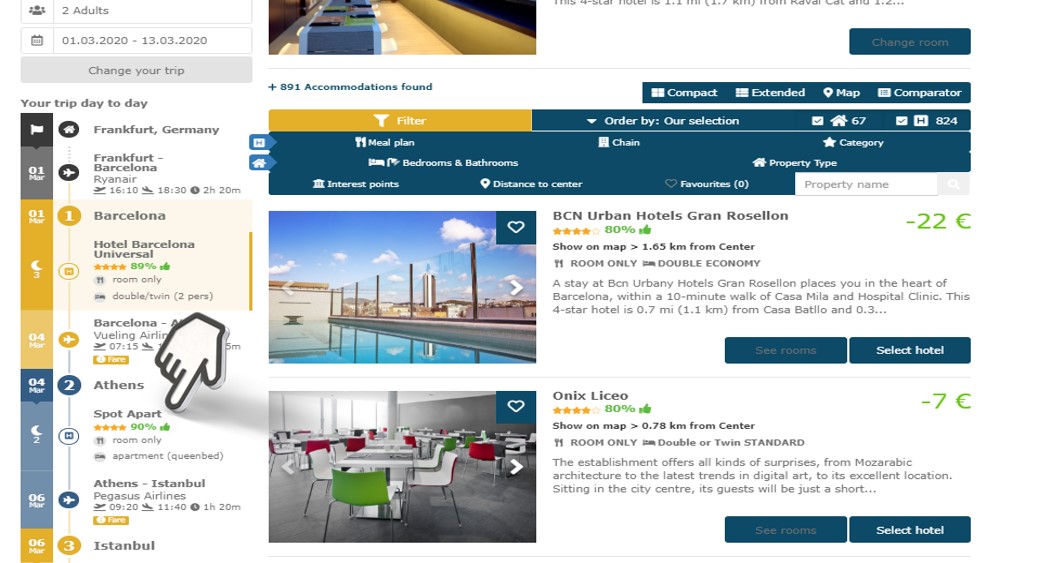
Once you are done with the selection of accomodation, click on "CONTINUE" or "Activities" to proceed.
